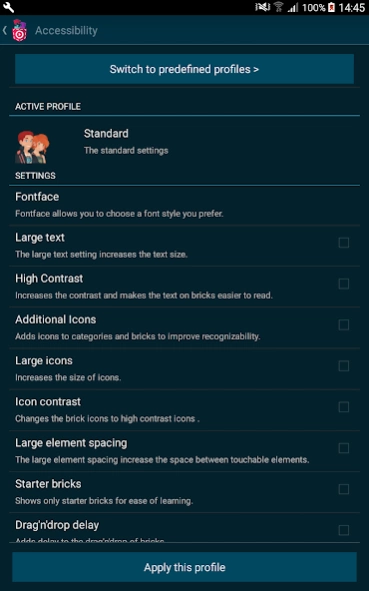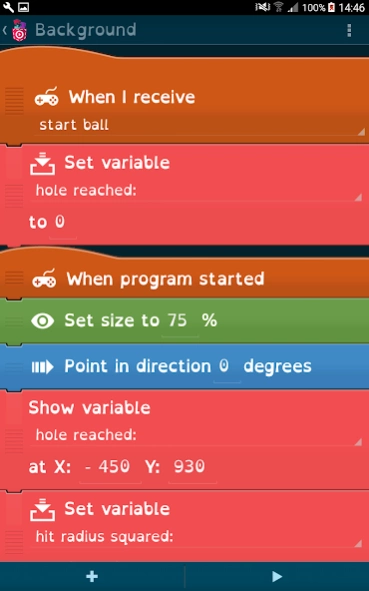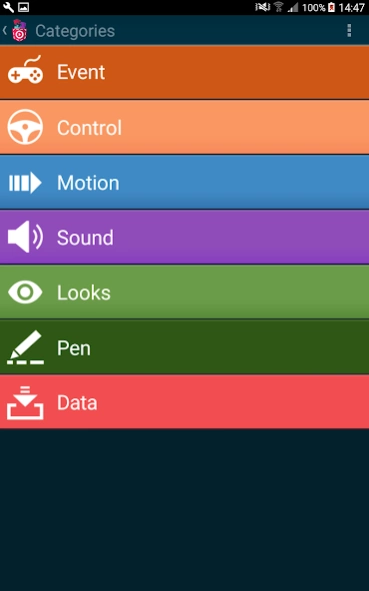Create@School
Free Version
Publisher Description
Create@School - A playful and supportive education tool for school lessons to create projects
Create@School is an enhanced version of the Pocket Code app which has been adapted and boosted for the education domain.
As a school, please register on http://catrob.at/schoolregistration to receive complimentary accounts for your teachers and students.
The objective of the Create@School app is to utilize characteristics of game design, game and project based learning, and collaboration through working on projects in selected curricula areas.
This app is the result of the Horizon 2020 European project “No One Left Behind” (NOLB).
For improving the usability, accessibility, applicability of the app, and for decreasing the complexity of the Catrobat programming language, several improvements have been considered and integrated in this new version:
Accessibility preferences within the settings menu
Predefined profiles to unlock the app for students with special needs
Predefined templates to help students to start with their first programs without any prior knowledge; therefore 4 templates were integrated (9 more templates will follow at the beginning of 2017):
- Action template
- Adventure template
- Puzzle template
- Quiz template
A login is required to use all functionalities of the app. Five schools which are part of our NOLB project received special credentials for their students. This is necessary because all actions performed within the app (e.g., create a new program, use a template, create an object, etc.) are tracked and bound to one username (anonymised). This allows us to define certain learning achievements and parameters for teachers. In the future we will create dashboards out of these data which should help teachers to evaluate their students’ projects.
Project website: http://no1leftbehind.eu/
About Create@School
Create@School is a free app for Android published in the Teaching & Training Tools list of apps, part of Education.
The company that develops Create@School is Catrobat. The latest version released by its developer is 1.0.
To install Create@School on your Android device, just click the green Continue To App button above to start the installation process. The app is listed on our website since 2022-10-31 and was downloaded 2 times. We have already checked if the download link is safe, however for your own protection we recommend that you scan the downloaded app with your antivirus. Your antivirus may detect the Create@School as malware as malware if the download link to org.catrobat.catroid.createatschool is broken.
How to install Create@School on your Android device:
- Click on the Continue To App button on our website. This will redirect you to Google Play.
- Once the Create@School is shown in the Google Play listing of your Android device, you can start its download and installation. Tap on the Install button located below the search bar and to the right of the app icon.
- A pop-up window with the permissions required by Create@School will be shown. Click on Accept to continue the process.
- Create@School will be downloaded onto your device, displaying a progress. Once the download completes, the installation will start and you'll get a notification after the installation is finished.